
by Elemental Soft
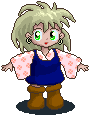
Giniko-Chan's
Toy Chest

|
Activate Windows v2.2 with Sakura (English)
by Elemental Soft |
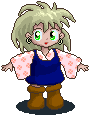 Giniko-Chan's Toy Chest |
| Date: 02/8/1998 |
|
[an error occurred while processing this directive] |
| File: sakurae.exe. Size: 65k | ||
|
This is a self-extracting Windows zip file for Win9x/ME/2000/NT4 only! | ||
| (Original Japanese version is available on Otaku World here, size is 65k.) | ||
| (Originally submitted by Gally. English version by Jesse Willis.) | ||
| Toy Chest Navigation | ||||
|---|---|---|---|---|
| New Stuff | How To's | Recent Stuff | Icons & Cursors | Screen Savers |
| Games | Toys | Music | Movies | Utilities |
If a link on this page doesn't work, press here: IT'S BROKEN!! Tell us the URL of the page and let us know what is wrong.
Original art © 1996,1997 by Jennifer Diane Reitz